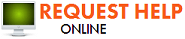The SERVPRO Emergency READY Profile Advantage
4/5/2022 (Permalink)
The SERVPRO Emergency READY Profile Advantage
As many as 50% of businesses close down following a disaster, according to the latest research. Of the businesses that survive, the overwhelming majority of them had a preparedness plan in place. Pre-planning can serve as an insurance policy aimed at peace of mind. And knowing you are "Ready for whatever happens" speaks trust to your clients and employees that in the event your business is affected by a disaster, they don’t necessarily have to be.
The SERVPRO® Ready Plan is a tool for property managers and owners, both residential and commercial. It allows for the creation of an Emergency READY Profile. By developing a SERVPRO Emergency READY Profile for your business, you minimize business interruption by having an immediate plan of action. Knowing what to do and what to expect in advance is the key to timely mitigation and can help minimize how water and fire damage can affect your business.
- A no cost assessment of your facility.
This means there is no need to allocate funds, giving you a great value at no cost.
- A concise Profile Document that contains only the critical information needed in the event of an emergency.
It will only take a little time to complete and will not take you away from current projects. But it will save a lot of time if ever needed.
- A guide to help you get back into your building following a disaster.
This can help minimize the amount of time your business is inactive by having an immediate plan of action.
- Establishes your local SERVPRO Franchise Professional as your disaster mitigation and restoration provider.
You have a provider that is recognized as an industry leader and close by.
- Identification of the line of command for authorizing work to begin.
This saves time so we can begin the work of mitigating the damage which can save you time and money.
- Provides facility details such as shut-off valve locations, priority areas and priority contact information.
Having a quick reference of what to do, how to do it and who to call provides solutions in advance of an emergency so that during the emergency you are "Ready for whatever happens."
No one plans on disaster, but you can plan for it.
Disasters and emergencies always strike without warning. Planning ahead speaks trust to your clients and your employees. In the event your business is affected by a disaster, you don't necessarily have to be. By preparing now, you demonstrate excellence in readiness planning by compiling a comprehensive information resource to use in case of a disaster.
Timely response in a crisis can:
- Minimize business interruption and associated loss revenue.
- Save thousands of dollars in reduced secondary damage.
Timing is Everything!
By developing a SERVPRO® Emergency READY Profile for your business, you can help minimize the amount of time your business is inactive by having an immediate plan of action.
Knowing what to do, who to call, and what to expect in advance is the key to timely mitigation. Timely mitigation minimizes the affects of water and fire damage allowing your property and business to be restored at an advanced rate with minimal downtime.
Are You Ready?
Preparation is a key component for making it through any size disaster, whether it’s a small water leak, a large fire or an area flood. The best time for planning for such events is not when the event happens, but well before it happens. No one ever plans on a disaster, but you can plan for it. Now is the time to ask yourself, “Are you ready for whatever could happen?”
The SERVPRO® Emergency READY Profile is a start up approach that provides the critical information needed to begin mitigation and recovery services. It is designed to serve as a quick reference of important building and contact information. By working with SERVPRO’s Emergency READY Profile, your business will receive the benefit of over 40 years of experience in reducing the impact of any natural or man-made disaster. SERVPRO® is a leader in water and fire damage response and can help you quickly get your property back in working order.
SERVPRO's Emergency READY Profile is a vital component of any pre-existing contingency plan. Most full contingency plans are made up of three main parts: incident response disaster recovery, and business continuity. The SERVPRO® ERP addresses incident response and disaster recovery. Think about the potential disasters that could affect your facility.
Call Us Today To Get Started! 208-457-1234
Getting Started with the Emergency READY Program
- STEP 1: Visit SERVPRO.com/ready. Register for an account using your email address as your username and choose a password.
- STEP 2: Choose your preferred SERVPRO Franchise Representative to contact in the event your home or business experiences water, fire, mold or other type of damage.
- STEP 3: Begin creating ERPs for all of your properties.
- STEP 4: Download the SERVPRO Ready Plan Application on your iPhone, tablet, Android or Blackberry device from the respective App Store.
- STEP 5: Launch the Ready Plan App and sign in using the same username and password from STEP 1.
At this point, it may take a few minutes for the data to sync. All of your ERP information will appear on your tablet or mobile device. You can now access and manage ERP information from your computer, tablet or Smartphone.
Emergency READY Program Best Practices
Using Tablets: Using a tablet is highly recommended. The tablet allows you to easily input data on-site as you walk through the facility and also take photos as needed.
Non Tablet Users: If not using a tablet, the most efficient way to complete an ERP using the SERVPRO Emergency Ready Program is to input data accessing the website (ready.SERVPRO.com) using a computer and importing photos using your mobile device. If assisting a client, please follow these simples steps:
- STEP 1: Make the appointment to walk through the facility in order to capture the needed information for the ERP.
- STEP 2: Print a Field Form that can be used to write in ERP information (optional).
- STEP 3: Download the SERVPRO Ready Plan App on your iPhone, Android or Blackberry device from the respective App Store.
- STEP 4: Launch the Ready Plan App and create a free account.
- STEP 5: Establish an Emergency Ready Profile on your mobile device by logging on and choosing the Emergency Ready Profile button.
- STEP 6: As you walk through the facility, capture the property information by writing it on the Field Form.
- STEP 7: Capture property photos using your mobile device.
- STEP 8: Once the walk through is complete, log onto SERVPRO.com/ready using a computer. The property established earlier using your mobile device will appear on the main screen. Select that property and input the information from the Field Form. All photos should already be populated.
Getting Help If Damage Occurs
Once you have an ERP set up, getting help cleaning up and/or restoring your property is just a few clicks away.
- STEP 1: Access your ERP by launching the App on your mobile device or tablet or visit SERVPRO.com/ready.
- STEP 2: If you prefer to call SERVPRO simply click on the phone number to contact your preferred SERVPRO Franchise or the National Call Center.
- STEP 3: If you would like to submit a first notice of loss from within the Ready Plan app, click on the relevant icon on the main screen (fire, water, mold or general cleanup).
- STEP 4: If an ERP on the damaged property has been established, the needed information will automatically populate, speeding up the submission process. Simply navigate through the 3 screens of needed information, filling in areas including cause of damage, time and date then submit the notice. You will be contacted shortly about the damage to your property.
- STEP 5: While you wait, feel free to review the damage mitigation tips. Any of the tasks you can perform will help reduce further damage.
Sharing Your ERP
Sharing your ERP with other decision makers can be an important step to ensure that those within your facility have access to critical data in the event of a loss. It also allows for the delegation of an ERP or several ERPs to certain individuals within your company or residence.
Lastly, it is extremely important to email the ERP to your Preferred SERVPRO Franchise. This will ensure they have access to critical property information, and can be prepared to clean up and restore your damaged property upon arrival.
How to share:
Option 1 (USING COMPUTER)
- STEP 1: Visit ready.SERVPRO.com/erp. Under the Emergency Ready Profile tab, simply click on the name of the property you would like to share.
- STEP 2: Click on the “Property Actions” drop down menu in the upper right corner of the Property Over view section and select “Share.”
- STEP 3: On the next screen click, “Share This ERP.” Choose either “Read Only” or “Read/Edit” to define the type of access you would like to give.
- STEP 4: Enter the email addresses of the individuals with which you would like to share the information. Multiple email addresses should be separated by a comma.
- STEP 5: Add any notes and click “Share.”
Option 2 (USING A MOBILE DEVICE OR TABLET)
- STEP 1: Launch the App.
- STEP 2: Choose “Emergency Ready Profile” from the main screen.
- STEP 3: Choose the property you would like to share.
- STEP 4: Choose “Share this ERP.”
- STEP 5: Enter the email addresses of the individuals with which you would like to share the information.
- STEP 6: Choose either “Read Only” or “Read/Edit” to define the type of access you would like to give.
- STEP 7: Choose “Share this ERP.”



 24/7 Emergency Service
24/7 Emergency Service